The Landport Work Order Management System is the preferred means of reporting and managing failures, outages, and other maintenance issues affecting the general common elements, such as exterior and stairwell lighting, walkways and entryways, landscaping, common area utilities, and recreational facilities. The system does not apply to unit owner responsibilities.
Instructions
- Enter the following URL into your web browser and save as a bookmark or favorite: www.landport.net
- Enter your Username and Password. If you don’t have this information please contact the on-site management office.
- Click the “Create Request” link on the left-hand side of the screen. The following new screen will appear: The screen will show your unit number as a link.
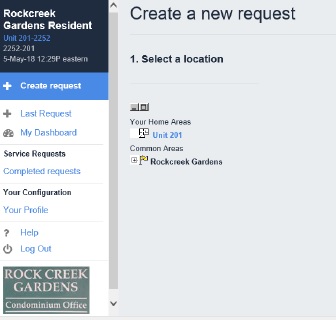
- Click on the unit number link, which will take you to the following reporting screen:
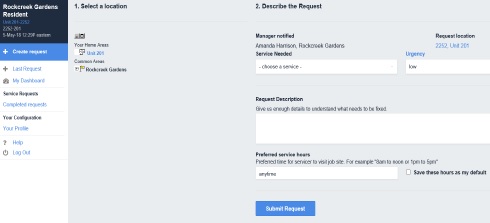
- In the Service Needed block, simply select the nature of the service required (e.g., electrical, plumbing, etc). The rest of the dialog boxes are self-explanatory but please provide enough details to enable the on-site office manager to refer the request to the proper maintenance provider.
- Click the Submit Request button when finished. You will then receive a screen confirming your request and providing a Request Number:

The onsite Office Manager may contact you for additional information and will provide periodic updates until the work order is closed.